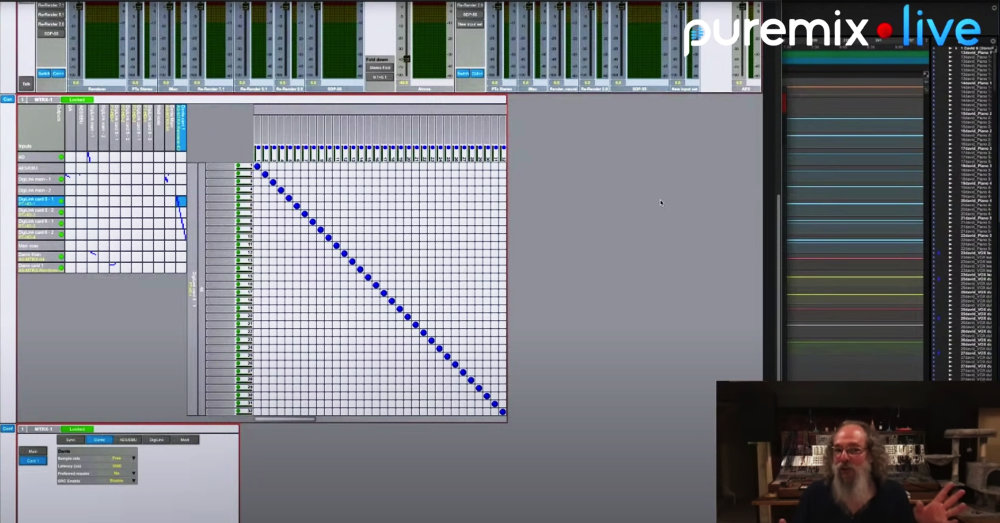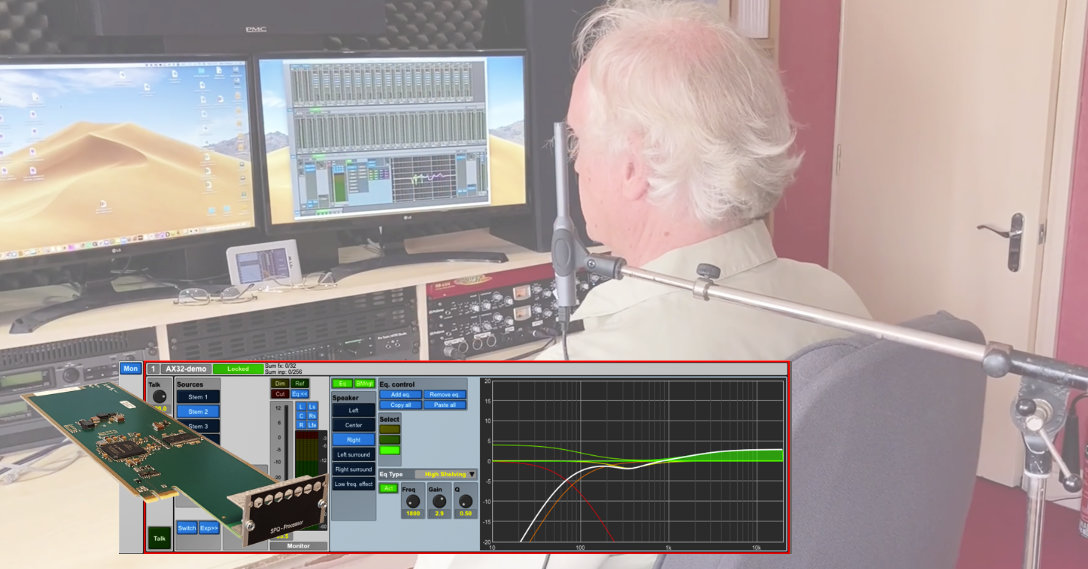10 Things to Know About Dante
Audio over IP (AoIP) has become a hot topic in recent years – and for a good reason. While it is still a relatively new area for many audio professionals, it has come to stay, and looking a few years down the road, it will most likely have become the norm rather than the exception.
Three Important Points by Andrew Scheps
Andrew Scheps appeared in a Puremix Live session in which he shared how our Dante Card saves him a ton of production time when rendering for Dolby Atmos.
Guide: How to Calibrate Your Speakers with SPQ
Production Expert’s Mike Thornton has created an amazingly detailed and informative guide on how calibrate your speakers/room, using the free Room EQ Wizard with a measurement microphone and then transfer the data to our SPQ speaker processing solution.
Configuring PRO|MON for Talkback Functionality
In this video, we take an in-depth look at how to configure a monitor profile for talkback functionality.
Getting Started with PRO|MON Monitor Control
Thanks to the ultra-flexible nature of the DADman audio routing design, you can set up monitor profiles for any needs imaginable – from simple source selection and monitor switching to complex surround sound and immersive audio monitoring scenarios.
Setting Proper Analog I/O Levels on AX32
NOTE! At the time of the making of this video, the Thunder | Core range had not yet been released, but since it all happens in the DADman control software, the below also applies to the entire Thunder | Core range, as well as the Penta Series.
Getting Started with the DADman Control Software
Quite simply, the DADman control software is at the heart of any DAD-powered audio-routing system. Here, you connect ins and outs across Analog, Dante, AES and MADI formats in a massive channel matrix.
Firmware Update Walkthrough
In this video, we go over how to update the firmware of the Penta 720 or DAD AX32 (also applies to Avid’s MTRX) via the DADman control software. In short, it simply requires a backup of existing settings, a couple of clicks and a cup of coffee!