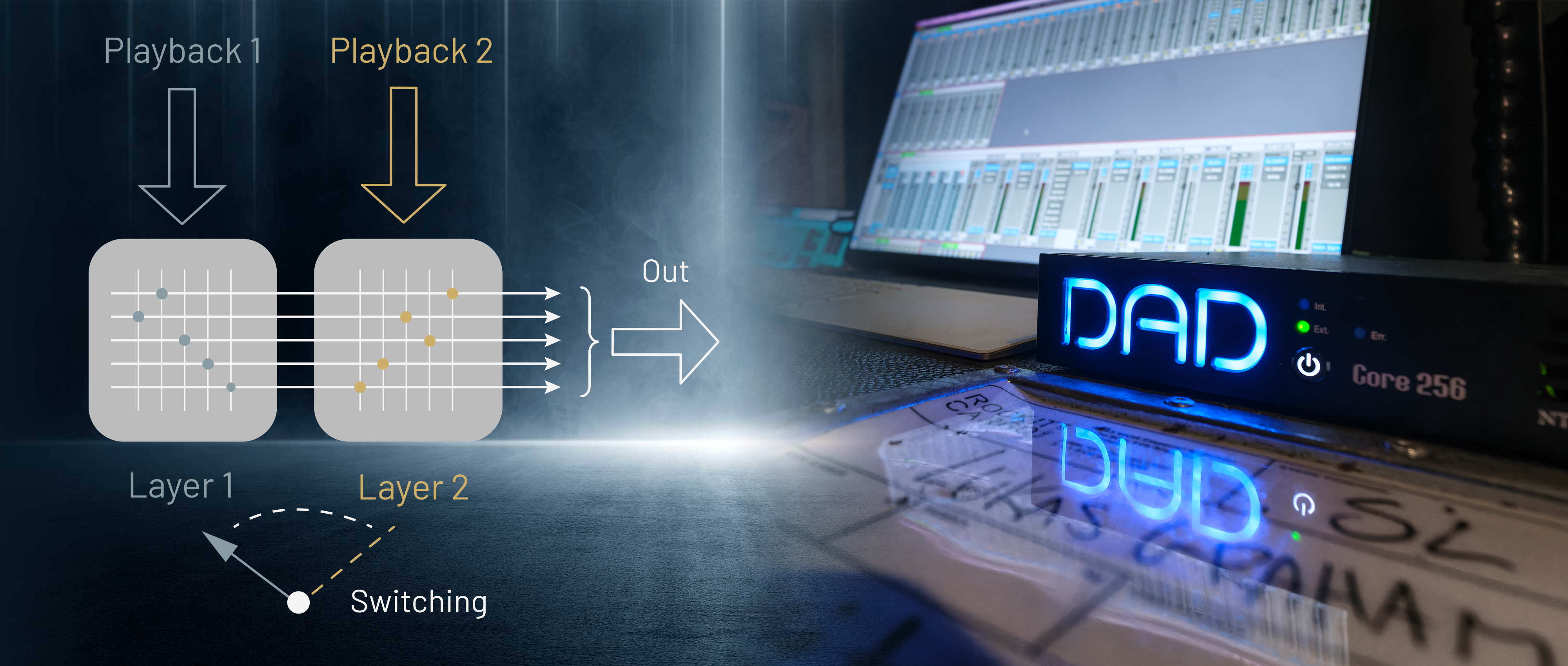Distinguished Sound Quality
Right Out of the Box
We packed distinguished DAD sound quality in a compact package.
Then we added monitor control and speaker processing.
AX Center was born to sit in a rack right next to you in the studio, in your portable rig – or maybe even on your desktop. It’s the audio interface that dreams are made of, as it unites the legendary audio quality of pristine Digital Audio Denmark AD & DA conversion with the renowned transparency and musicality of our mic preamps.
It’s all about capturing the source truthfully and get it into any DAW you may use exactly as it is – and to get your production out exactly as you intended, envisioned and simply heard it.
- Unmatched Sound Quality in Any Thunderbolt Audio Interface
- Tried & Trusted PRO | MON Monitor Control from Mono to Immersive
- SPQ Speaker Processing: 128 Channels with a Total of 1024 EQ Bands and Individual Channel Delay
- 256 Thunderbolt & 256 Dante Channels
- Control | Pack one-sample routing preset manager
- Tailored to Fit Any Need with Expandable & Customisable I/O

Even without utilising the expansion options, you will get access to that über-musical and finger-licking delicious audio quality that our converters and preamps have been loved for by many of the world’s most acclaimed audio engineers and producers.

Easily accessible right in the front plate, you get two XLR / 1/4″ Jack combo inputs for connecting microphones and instruments. This is your right-out-of-the-box A/D conversion stage that is already coupled with the preamps that have only been available as part of our Analog In expansion card (with preamp license) until now.
On the rear, you’ll find one of two out-of-the-box D/A conversion stages, as you get two stereo outputs for connecting two sets of studio monitors on balanced jack connectors. We support that most studios – regardless of size – would like to have an alternative pair of studio speakers connected.
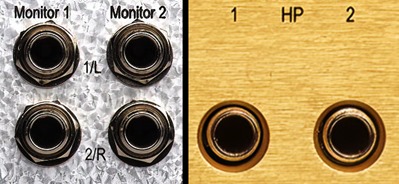
On the front, you get another D/A conversion stage via two independent headphones outputs – perfect for co-producing.
In total, AX Center provides you with 2 channels of A/D conversion (with preamps) and 8 channels of D/A conversion right out of the box.
Optional Analog Expansion

Staying within the analog realm, you can add even more AD/DA converters to the table via the two available and optional expansion slots.
In this example, two Analogue In expansion cards with 8 channels each have been installed.
These cards can be either balanced line signals or with preamp stages activated, which is available as a separate license that you can apply at any time in case you want to upgrade one or both cards according to your needs. Yes, that’s correct – you can have up to 18 input channels with DAD preamps and A/D conversion in a single AX Center unit!
In this configuration, AX Center would be the perfect center piece in smaller studios, or for super high-quality location multitrack recording in the field.
You can also choose to install one or two Analogue Out expansion cards for an additional 8 or 16 balanced line channels with pristine DAD D/A conversion.
Installing one 8-channel D/A card in addition to the build-in 4 output channels, makes it the perfect 7.1.4 solution for immersive Dolby Atmos music production where unmatched sound quality is top of mind, as well as a true desire of the heart – and the ears!

Obviously, you can also mix the analogue cards, adding 8 channels of Analogue In and another 8 channels of Analogue Out. One obvious application that comes to mind with this configuration would be high-end mastering.
But regardless of which configuration you ultimately decide on, you will always get that legendary DAD sound quality when AX Center is present in your rack!
Optional Digital Expansion
You can also utilise one or both of the optional expansion slots for our digital expansion cards, including Dante, AES, Dual MADI, and Dual SDI cards.
For example, the AES card could deliver digital outputs for studio monitors with digital input options, or you could use it for inserting digital outboard gear without additional AD/DA conversion stages.
Or you may want to add Dante channels with onboard SRC.
Finally, you have two different ways to expand your MADI channel count, as you can both install our Dual MADI expansion card and/or use our SFP MADI module ports.
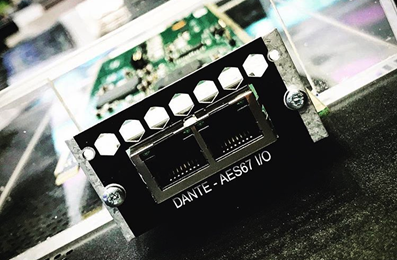
Onboard Monitor Control

Also right-out-of-the-box, AX Center comes with the world-renowned PRO | MON monitor controller that is being used in thousands of music studios and post-production facilities worldwide, which provides ultimate flexibility for any speaker configuration from mono to full 64-channel Dolby Atmos, with speaker processing, delay and configurable monitor groups.
This is simply a tried, tested and trusted monitor control solution that has been put through its paces in real-world studios for years and years. And of course, PRO | MON can be controlled remotely and hands-on from our MOM hardware monitor controller, as well as Eucon-enabled control surfaces such as Avid’s Dock and S1, as well as the free Avid Control app.
You can set the listening levels, Dim and Cut for your main speakers, as well as two alternate pairs of studio monitors. Further, you can control level and cut on up to four additional speaker sets.
You can define the signal output configuration for each speaker and monitor set to any format you’d like: Mono, Stereo, 5.1, 7.1, 9.1.6, and multi channel up to 64 channels, using any of the audio outputs on your DAD interfaces in any combination.


The sources for monitoring can be selected from any of the configured signal sources. Then you can route to a monitor output as switched, or more sources can be summed to a control room speaker or monitor output providing Stem summing functionality.
Talk back functionality is available for any of the control room speakers and monitor outputs, and the talk back can activate Cut or Dim on any output as well.
SPQ EQ Filter Processing

The SPQ feature can be configured to various different filter characteristics and channel layouts via the DADman control software and is all integrated and easily managed by the PRO | MON monitor control section in DADman.
SPQ supports all the system sample rates and will reconfigure automatically and fast when sample rates are changed, with equal filters and delay independent of the sample rate. Delay can be set individually per channel as well as generally for a whole set of speakers to also accommodate lip-sync applications.
The SPQ setting is stored in the PRO | MON monitor profile in DADman, and speaker settings can be recalled separately from stored monitor profiles for fast change of parameters. Measurement of the speaker curves and frequency responses have to be done using a separate measurement program, as this is not a part of the SPQ functionality.
Also, importantly, you can easily save and recall all configurations in the DADman monitor profile.
Speaker / Cue channel filters
- Parametric EQ
- Low Shelving
- High Shelving
- Low Pass Butterworth
- Low Pass Linkwitz-Riley
- High Pass Butterworth
- High Pass Linkwitz-Riley
Bass Management Filters
- Low Pass Butterworth
- Low Pass Linkwitz-Riley
- High Pass Butterworth
- High Pass Linkwitz-Riley
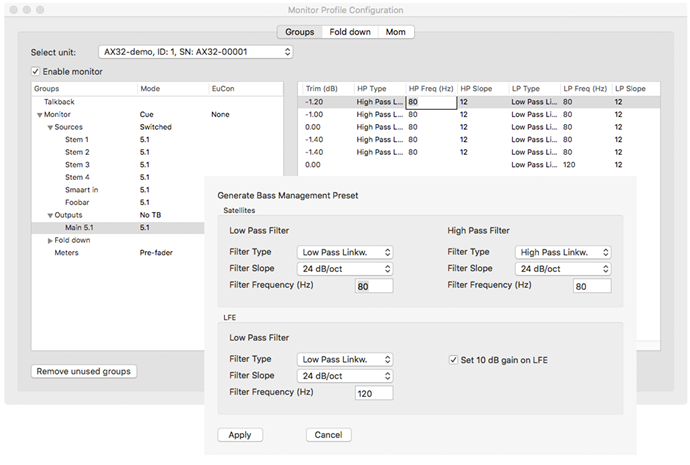
Playback Redundancy and Show Control
DADman and Firmware functionality for all Thunder | Core products.
A Wealth of Channels. A World of Flexibility.

Included on the rear panel are a host of connectivity, covering Thunderbolt, Dante AoIP, MADI, ADAT, S/PDIF and Word Clock. In total – and fully expanded – you can max out AX Center with a staggering 984 input and output channels.
AX Center is the world’s first compact audio interface with a staggering 256 Dante IP Audio channels on board by default. The expansion capability is unlimited, as you can add any Dante device of your liking to your setup, whether that should be additional A/D-D/A converters, microphone preamps, headphone amps, mixing consoles, speakers or whatever you’d imagine.
And if 256 channels should not be enough, you can simply add up to two of our Dante expansion cards, which also supports samplerate conversion, that would add 2 x 128 extra Dante channels to your AX Center for a total of 512 channels!
Also on the Thunderbolt side of things, you get a massive 256 Thunderbolt 3 channels for virtually unlimited interfacing capabilities. And not only does it support an impressive amount of channels, it also boasts near-zero latency and 32-bit floating point processing.
The Core Audio driver supports both Apple Silicon and Intel hardware platforms so you get a future-proof solution. And if you prefer to work on Windows, AX Center also comes with an ASIO driver.
Since the Core Audio driver for macOS can be shared across several different software applications, your AX Center could be shared between e.g. Logic Pro, Ableton, Cubase and/or Nuendo simultaneously. And with 256 Thunderbolt channels under the hood, there would be plenty of channels available for each application.
Expandability Galore: DAD I/O Card Options
Right out of the box, AX Center comes with a Thunderbolt 3 interface, 2 x 8 analogue interface, 256 ch. Dante I/O, 64 ch. MADI I/O and 2 x ADAT/SPDIF. However, should that not be enough to cover your I/O needs, you’re not to worry!
We have the following I/O expansion cards to choose from when you consider what to add to the two expansion slots of your AX Center:
- 8 Channel Balanced Line A/D In
- 8 Channel Balanced Line & Mic Preamp A/D In
- 8 Channel Balanced Line D/A Out
- Dante w built-in SRC (128 Channels)
- 8 Channel AES
- Dual MADI (128 Channels)
- Dual SDI embedder/de-embedder

Further, you can also add various SFP modules in the build in MADI/DADLink module and the Dual MADI card.
- SFP/LC – Opt module multi mode 1300 nm low output LED / 647-110
- SFP/LC – Opt module single/multi mode 1300 nm, laser / 647-200
- SFP – Coax MADI tranceiver w. HD/mini-BNC / 647-400
The expansion cards for the AX Center, AX32, AX64 and NTP Penta 720 and 721s are fully inter-changeable between the products.
However, future cards developed for the AX Center and AX64 will not be backwards compatible.
Key Applications
Music Production
Location Recording
Immersive Audio
Post & Film
Mastering
Live Sound
House of Worship
Technical Overview
- 2 Ch. microphone or instrument input
- Dual stereo headphone output
- Dual stereo monitor output
- A/D, D/A and D/D Converter with sample rates from 44,1 to 384 kHz and DSD
- Up to 984 Input and Output Channels
- Router and Monitoring Interface
- Thunderbolt 3 I/O (256 Ch.)
- Dante AoIP I/O (256 Ch.)
- MADI I/O (64 ch.)
- ADAT I/O (16 Ch.) / SPDIF (2 ch.)
- 2 Slots for Optional Multi-Format DAD I/O Cards
- 512×64 Ch. PRO | MON Summing and Speaker 1024 ch. EQ Processing
Features
- Thunderbolt 3 I/O (256 channels at 48 & 96 kHz)
- Dante AoIP I/O (256 channels at 48 kHz, 128 channels at 96kHz)
- MADI I/O (64 channels at 48 kHz)
- ADAT I/O (16 channels)/SPDIF (2 channels)
- Up to 256×256 channels I/O via optional cards
- Up to 256×256 channels I/O via optional module
- 512×64 channel PRO | MON monitor control
- Speaker EQ 128 channel w 16 filters
- Control | Pack for Playback Redundancy and Show Control
- 28bit floating point processing
- Avid Eucon enabled devices via DADman
- Apple macOS and Windows compatible software
- Control via Ethernet or Thunderbolt connection
- Word Clock I/O
- 15W power on each Thunderbolt 3 port
DADman Control
The Thunder|Core Audio interface is controlled via the DADman software. DADman can connect to the Thunder|Core interface either via Ethernet or via a communication channel in the Thunderbolt connection.
More units can be daisy chained via the Thunderbolt ports, and each unit will appear in DADman control software.
Using control over Ethernet the two RJ45 connectors acts as a switch for connection to more units. The Dante /AES67 audio is also passed on the two RJ45 connectors.
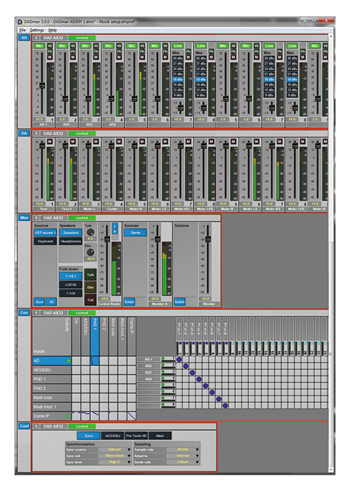
Thunder | Core Near-Zero Latency

The DAD Thunder|Core Technology provides a Thunderbolt 3 connection with near-zero latency for interfacing between audio applications on macOS or Windows computers and the Thunder|Core audio hardware.
The interface provides a fast Thunderbolt 3/PCIe connection and data transfer with 2 samples latency on the connection and a total of 9 samples in the digital interface, as total also includes EQ and summing processing within the unit.
The channel capacity is up to 256 audio channels at 48 and 96 kHz, and the latency at 96kHz is 95 microseconds. The total round-trip latency with an audio software application will depend on the buffer size set for the application. With a buffer size of 32 samples, the latency is 670 microseconds at 96 kHz.
Specifications
- 2 x Thunderbolt 3 Ports w. 15W Power Source Each
- 256 Bidirectional Channels at 44.1/48 kHz
- 256 Bidirectional Channels at 88.2/96 kHz
- 128 Channels at 192 kHz
- 64 Channels at 384 kHz
Audio Drivers
macOS
- Core Audio Thunder|Core Audio Driver
- Compatible with Intel and Apple Silicon processors, as well as Big Sur macOS and forward
- Core Audio Aggregates for More Applications I/O Control Connection for DADman
- Control Connection for DADman
Windows
- ASIO Thunder|Core Audio Driver
- Compatible with Windows 10 and forward
- One Application Can Connect to the Asio Driver
- Control Connection for DADman
Channel Count Chart